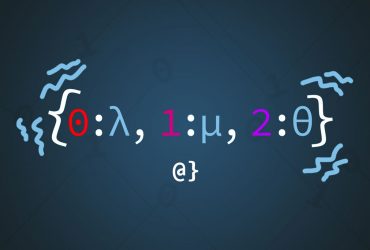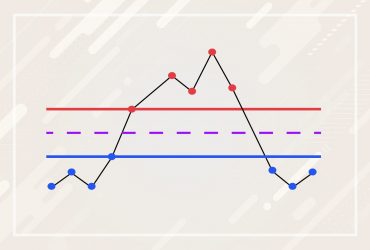Using the Java Langage Compiler (javac) to compile .java files from the command line is super simple. Even though javac comes with a large list of possible arguments to specify use, compiling multiple java files isn’t easily achieved without outside help—unless you want to type them all out as cmd arguments each time!
Example Project structure
To illustrate how to compile multiple files in a Java project using only the command prompt, javac, and the file command (unix/linux), we’ll be working with the following example project directory structure:
.
└── ExampleProject/
└── src/
├── ClassOne.java
├── ClassTwo.java
└── ClassThree.java
Step 1: Create a List of All Source Files
Javac accepts an argument for a file containing all command-line arguments. This functionality opens the door for all kinds of possibilities but for the context of this article, we’ll be using it to load all source files for compilation.
On linux/Unix machine, the following command (issued from the ExampleProject directory) will search for all java source files and save them into a file names sources.txt:
find -name "*.java" > sources.txt
This command results in the creation of a new sources.txt file in our ExampleProject directory which contains the following information:
./src/ClassOne.java ./src/ClassTwo.java ./src/ClassThree.java
Step 2: Compile Source Files
After the sources.txt file has been generated one need only rely on the default functionality of the javac compiler, by specifying that command-line arguments be read from a file. In this case, multiple source files will be read in.
javac @sources.txt
After this command, the project structure will look like the following:
└── ExampleProject/
├── sources.txt
└── src/
├── ClassOne.java
├── ClassTwo.java
├── ClassThree.java
├── ClassOne.class
├── ClassTwo.class
└── ClassThree.class
Pros vs. Cons
The benefits of this method of compiling multiple files with javac are that it has no dependencies and is super fast. However, the major drawback here is that the sources.txt file needs to be regenerated every time a new source file is created or renamed.
Build Tool Options
Being that Java is a mature, enterprise-grade, well-supported programming language—there’s plenty of automated build tools that can help with compilation. The most popular are as follows:
These stand-alone tools provide an array of automated workflow support including compilation automation. Aside from these, many modern Java IDEs like IntelliJ or Eclipse feature built-in compilation automation packages that help built project files in the background.