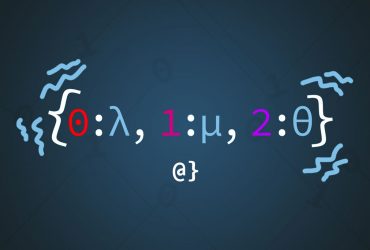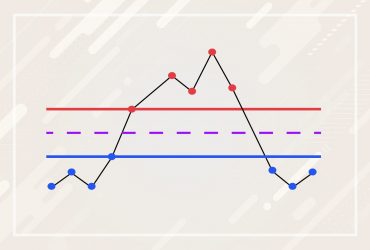The Ethereum network, like all blockchains, allocates a unique numeric value for user accounts. The Ethereum Name Service (ENS) provides users with the ability to look up their hexadecimal address via a human-readable value. ENS reverse records do just the opposite—allowing users to look up the human-readable address via the full hexadecimal address.
The use-case for these records was outlined in EIP-181 include allowing users to see their human-readable account ID rather than full hexadecimal address when using DApps and asserting ownership of an address. On that second part—it’s important to recognize one can configure any name to resolve to a specific address. Only the owner of an address can configure a reverse record.
Why Set a Reverse ENS Record?
Friendlier representation of individual users in governance votes, NFT artist names, and automatic pulling of metadata via DApps are a few of the most notable use-cases for ENS reverse lookups. Reverse ENS records extend the utility of human-friendly account representation by making ENS domain names accessible across a wider range of services. Below are some of the most notable use-cases where reverser ENS records shine.
NFT Artist Names
Non-Fungible Tokens (NFTs) have quickly gained popularity and at the time of writing have grown to a nearly 800MM market. NFTs represent a host of things but among the most enticing is the lure to artists to make a name for themselves in such a growing market. Artists can list their NFTs for sale on marketplaces such as OpenSea, Rarible, and HEN.
When listed, many of these marketplaces pull data from the NFT contract address to display to prospective buyers. For example, EthBlockArt shows the name of the artist just above the listing in the gallery view. Artist addresses with reverse ENS records have their ENS domain name displayed rather than the contract address.
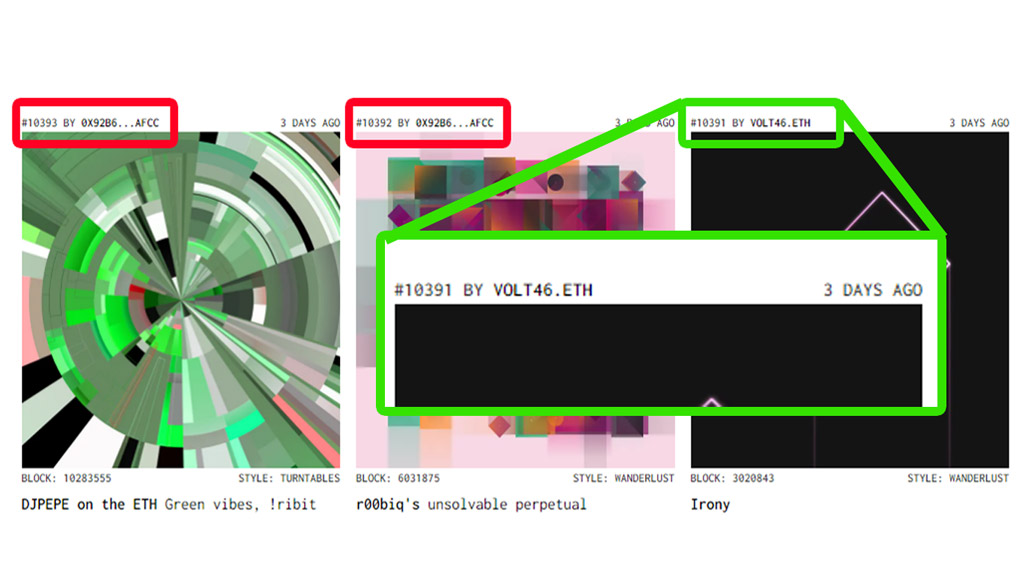
Governance Participation
Off-chain voting has found a place in its ability to make Decentralized Autonomous Organizations (DAOs) more nimble and efficient. Websites like Snapshot.org play host to some of the largest DAOs in the world by allowing proposals to be put to vote by organization members. Each proposal is opened for members of a DAO to cast their votes.
To qualify, members must connect their wallets and prove they possess the required governance tokens to cast a vote. During this connection, Snapshot accesses metadata associated with the wallet address provided via MetaMask or similar. If a user has an ENS domain with an associated reverse record their ENS name will appear rather than their wallet address.
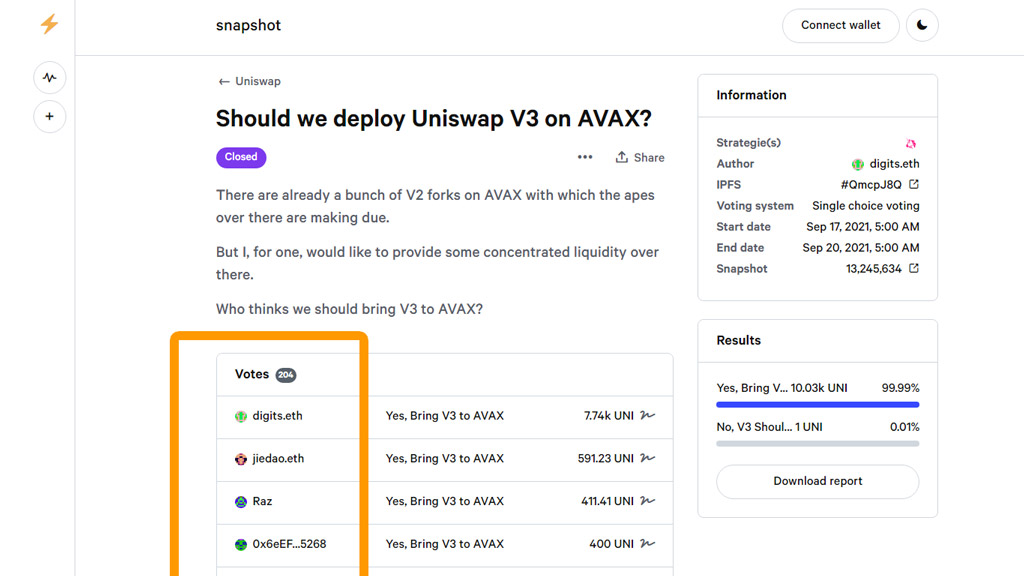
How to Create Reverse ENS Records
Reverse records make it easier for users to recognize their own accounts, allow them to prove ownership of accounts, and also provide unique ways to display metadata associated with the account. For example; displaying avatars associated with the address.
Step 1: Have an ENS Name Registered
It should go without saying—one must first register an ENS domain before being able to set a reverse record. Here we’re assuming such a registration already exists and the wallet is connected to the ENS domain service holds keys to the address associated with that domain.
Note: If you don’t see your ENS name in MetaMask you can add that name as a custom token by copy/pasting the associated NFT address. See this article on how to add a custom token to MetaMask.
Step 2: Connect Wallet to ENS Domain App
Re-visit the https://app.ens.domains DApp and connect your wallet if it’s not already connected. You’ll be shown a screen similar to the image shown below:
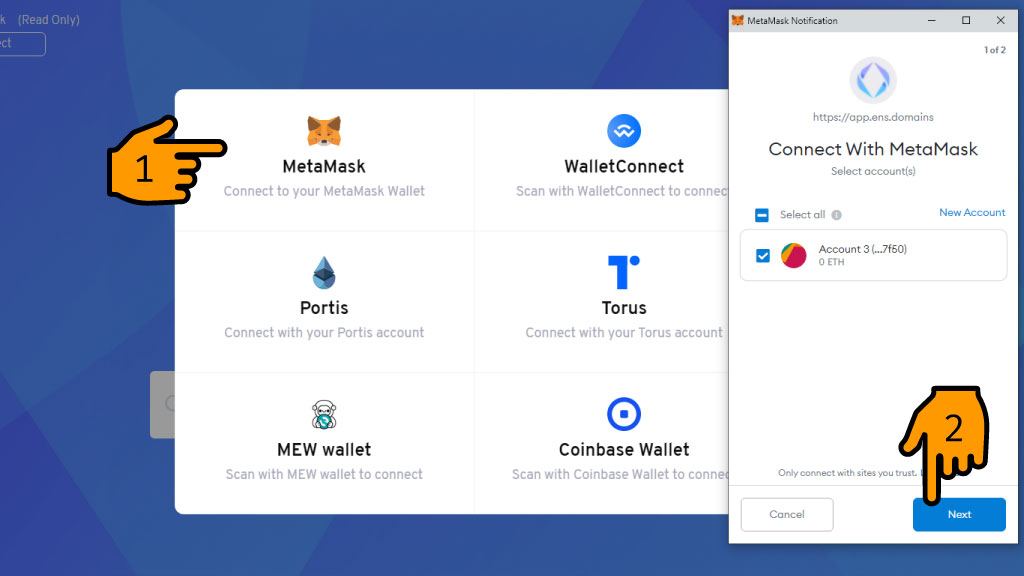
In this example, we’re connecting a MetaMask wallet to the ENS service. As seen in the above image, ENS supports a range of wallets and doesn’t require one to use MetaMask. After the connection request is initiated users will be shown a prompt (different depending on wallet service) to connect their account.
Note: In the case of multiple accounts, users can select one or more to connect to the ENS service. In this case, we’ll be connecting via a single service. However, having multiple accounts connected can cause some difficulty. I recommend disconnecting all accounts other than the one that is associated with the ENS record you intend to update.
After selecting the appropriate account, we’re shown a secondary prompt from MetaMask asking to confirm the connection request. After clicking this button, we can confirm the connection was successful by our wallet address (or ENS domain since I’ve already set a reverse record) being displayed in the upper lefthand corner as shown in the image below:
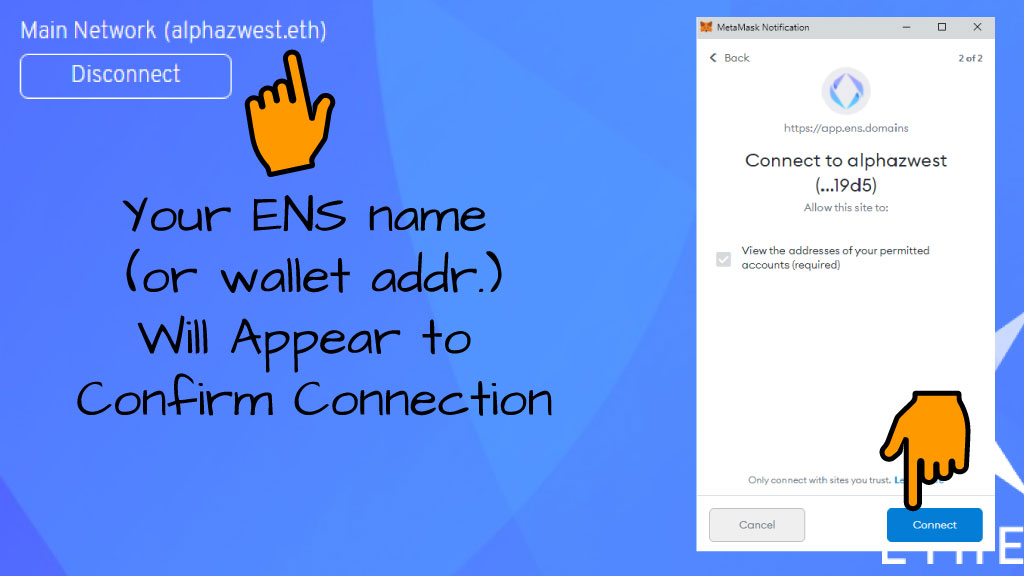
Step 3: Select ENS Domain to Set Reverse Record
Once connected, users can access their account information by navigating the “My Account” tab on the lefthand side of the DApp. From here, the topmost panel in the righthand display is the Primary ENS Name (reverse record) configuration panel. To set the reverse ENS record for one’s account address to the ENS domain, click the dropdown box, select the desired ENS domain, and click the blue SAVE button that activates. This sequence is shown in the image below:
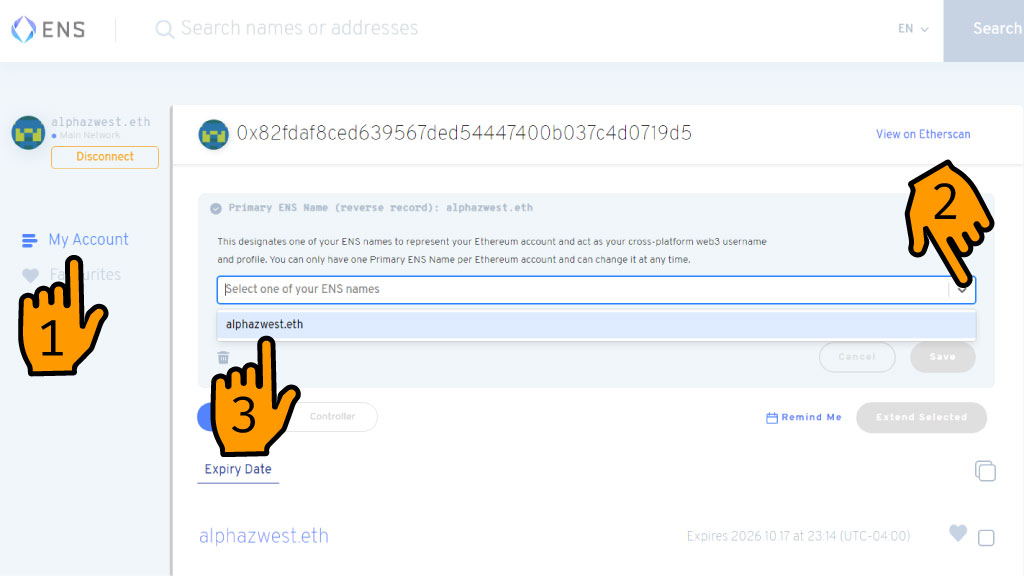
After clicking the Save button users will then be prompted by whichever wallet service is connected to the ENS DApp. In this case, our MetaMask wallet prompts us with a transaction approval dialog. This dialog provides transaction details as well as associated estimation of Gas fees. Here we click the approve button to send the transaction to the network.
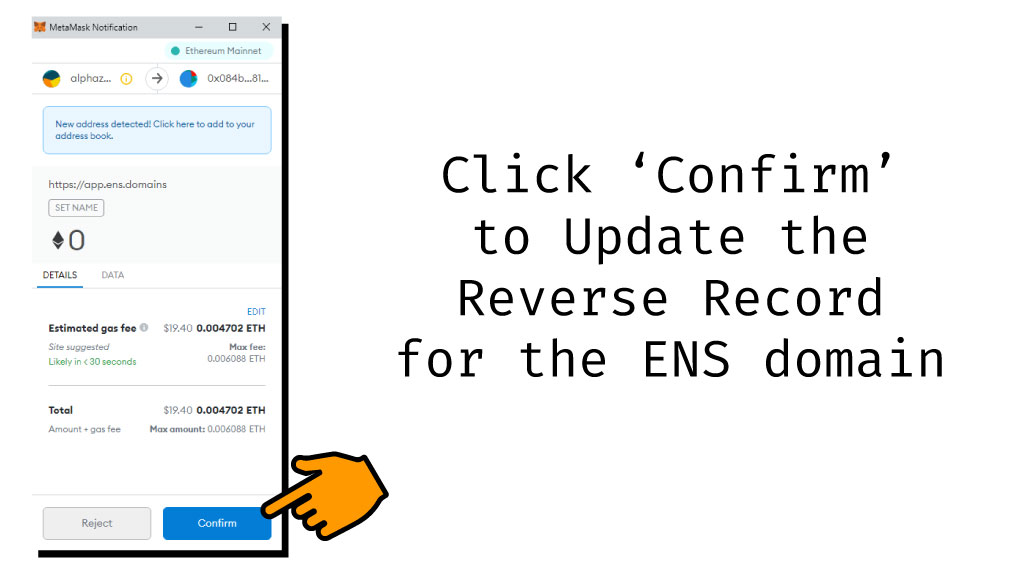
Step 4: Confirm Record
The processing of this update will take some time given it has to be processed by the Ethereum network. Wallets will generally notify users when a transaction is processed but this isn’t always the case. To confirm the addition of a reverse ENS lookup has been successfully created, we’ll use the Etherscan reverse name lookup tool. Here we will simply enter the ENS domain and if the record has been successfully created we’ll see the details of the associated account address.
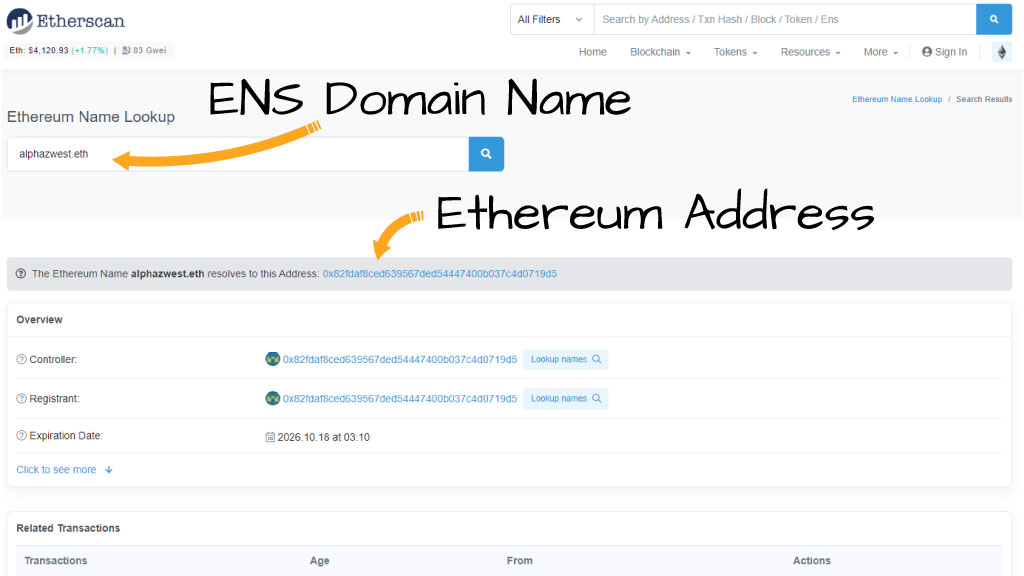
FAQ
Setting ENS domains names, reverser records, and associated metadata is a bit unintuitive in some cases. The ENS service, compared to traditional DNS records, is a bit different. Below are some common gotchas one might experience when dealing with ENS record creation.
Are ENS Domains Free?
No. ENS domains require a yearly renewal fee and a transaction fee (Gas) to make a record on the Ethereum network. Gas fees will vary based on network congestion.
Are reverse ENS records free?
Technically yes, though one still has to pay the associated network transaction fee. Depending on when a transaction takes place this fee could be quite expensive.
Can I set a reverser record for multiple domains?
While a single account can hold many ENS domains only a single domain can be used for reverse ENS lookups. This is the domain used to create the reverse record entry as shown in this article.
How do I integrate reverser ENS in my DApp?
The ENS Domain service provides robust documentation for developers leveraging the system. A full overview of how to access reverse ENS records is available here.
Final Thoughts
The ENS service is designed to support much more than just human-readable associated names with Ethereum-based wallets. Owners can associate non-Ethereum wallet addresses, avatar pics, social media profiles, and even IPFS-based static websites! The uses of ENS domains are still evolving and likely to afford uses much more complex usage as developers continue to grow the underlying tech.
ENS reverse records are one such evolution that provides users with the ability to have their ENS name (i.e. human-readable accounts) much more accessible across DApps. This not only makes for easier passing of relevant information but also a more recognizable representation of wallet addresses to both senders and receivers of cryptocurrencies in their many forms.